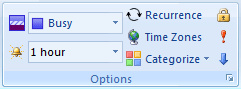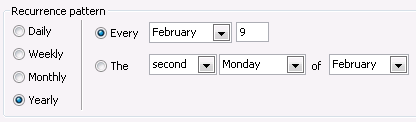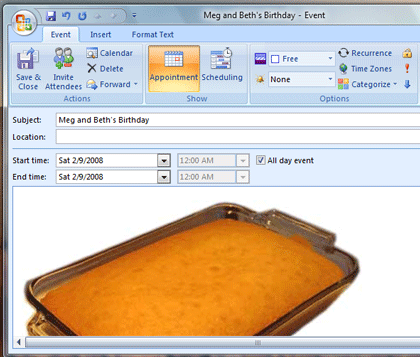|
Outlook: Calendar
Some appointments are so important they should be
remembered all day: birthdays, anniversaries, red letter days. To add an
Event, double click anywhere on the calendar to open a new
appointment.
1. Enter a
Subject. Now, look at the Start and End times. Go the right of these
options and click on the check box for All Day Event. 2. We
celebrate birthdays every year. Can we schedule next year's Birthday? Go to the
Recurrence button. 3. Click on Yearly for the Recurrence Pattern.
Check the date and make sure it is right.
;-) 4. This Event is now scheduled.
Click on Save and Close to return to the calendar. Many happy returns! |
||||||||||
|
| ||||||||||