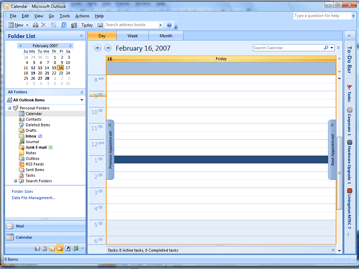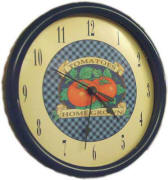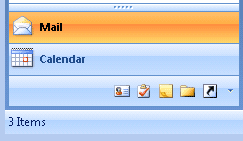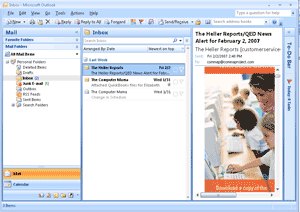|
Outlook: Calendar
When you
start Microsoft Outlook the program opens the Inbox first and checks
for new email. Outlook may seem "stuck" if you have a lot of
messages to send or receive.
How do you
get to the Calendar? Look on the bottom left hand corner of the screen.
You should see a couple of navigation buttons. Click on
the button for the calendar. |
||||||||||
|
| ||||||||||