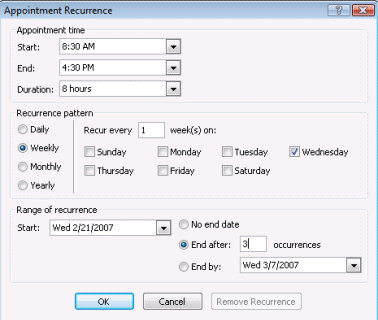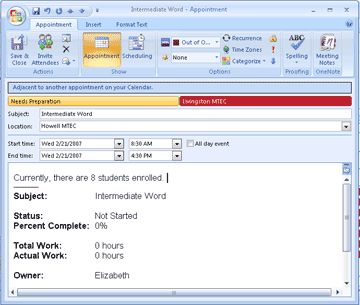Let's Do That Again!
Recurring Appointments are meetings which occur on
a regular basis. Some meetings are so fun that our team agreed to get
together often. Who's bringing donuts?
Rather than create a new appointment for each day, you can tell Outlook
to set them all up at once. Here how to do it:
1. Double-click to open a new appointment and select Recurrence from the
tool bar.
2. Edit the time, the pattern, and the range.
For our example, letís say that we will meet from 8:30 AM until 4:30 PM
each week on Wednesday, and make three appointments, or occurrences.