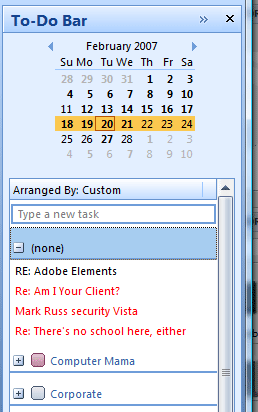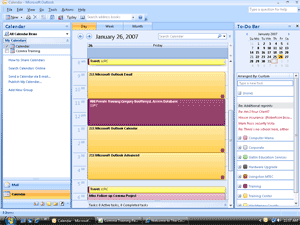|
Outlook: Calendar
Switch
back to the Calendar and look on the right hand side. You
should see all of your Tasks under the little monthly navigator. This is
the Task Pad. You can drag and drop items from the Task Pad
onto the calendar to create an appointment or record your
activities. Try it:
Create a Task Select a Task from the Task Pad Drag and drop
the task onto the calendar. The new appointment will open with most
of the blanks already filled in for Subject, Start and End times.
|
||||||||||
|
| ||||||||||