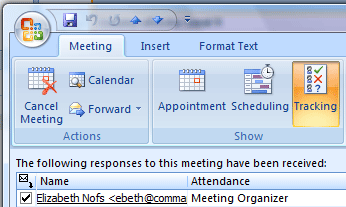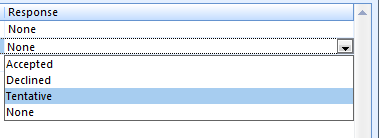|
Outlook: Calendar
Now, when you open the appointment that you made,
there is a new Tracking tab. There you will see the responses.
When
someone does not reply to your email invitation, the Meeting Planner
will indicate “None.”
You can also change the meeting response by
hand if someone calls or faxes in their response. Click where is says,
"None" and choose one of the other responses.
|
|||||||||
|
| |||||||||