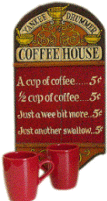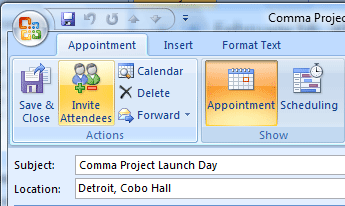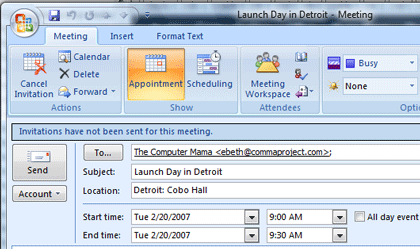|
Outlook: Calendar
I have
been told that two heads are better than one. If I can invite other
people to join my team, then my project will have a better chance of
succeeding. So, let’s set up a meeting and invite others to attend. 1. Add
other people to your meeting: click on Invite
Attendees. 2. When you
click on
Invite
Attendees, Outlook adds the email field. You can type in the email
address for your colleague or pick their name from your address book by
clicking on the To button next to the recipients’
field.
|
||||||||||
|
| ||||||||||