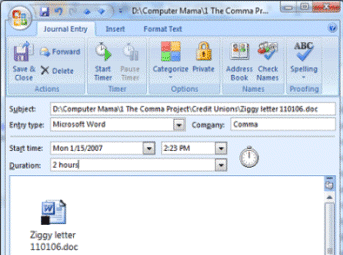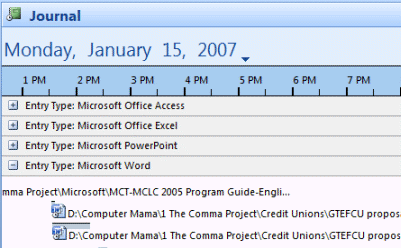|
Outlook: Calendar
The Journal
can
record your activities in Microsoft Word, Excel,
PowerPoint, and Access. The Journal also calculates how long you had a
file open and records the duration. Folks who work on “billable hours” will find the
Journal a very useful tool for tracking the time spent on work.
You can add your own Journal Entries by double clicking on the day and
time.
If you clicked through
the Journal set up message, you can get back to it later. Go to Tools->Options
on the Outlook
menu bar. The Journal options are tucked in the middle of
this screen. |
||||||||||
|
| ||||||||||