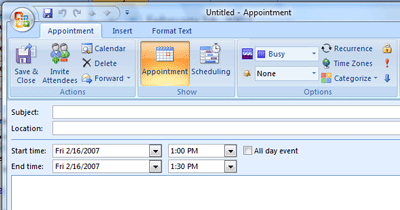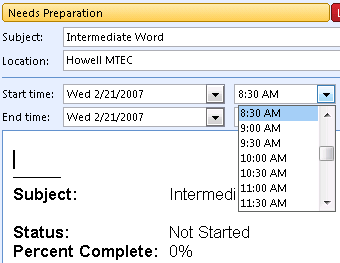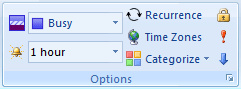|
Outlook: Calendar
The Start and
End times are set in half
hour increments. Thatís the default for Microsoft Outlook. However, if
your class is supposed to begin at 9:10, then just type that in. If you want to
get anything done, just ask a busy person. Of course, I believe that
there are 40 hours in a day. At least, thatís how I get in trouble. Is
there a way to keep on task and not miss anything? Yes.
When I
teach for the County, their computer lab is 45 minutes from my office.
If I set the reminder to prompt me an hour before I am scheduled for
class, I can pack my briefcase and get there without speeding. At least
thatís the theory. <grin> |
||||||||||
|
| ||||||||||