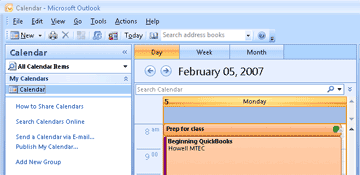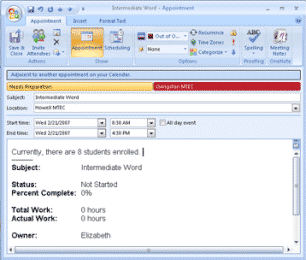|
Outlook: Calendar
There are
two schools of thought on how to use a calendar. One way teaches that
the calendar should be used only for meetings that you have with other
people. The other method uses the calendar to document time that is
spent on projects. Those of us in the consulting business call that
“Billable Hours.”
1. To enter
an appointment, double click on the calendar on or about the time this
meeting should start.
2. You
should see a new Appointment.
|
||||||||||
|
| ||||||||||