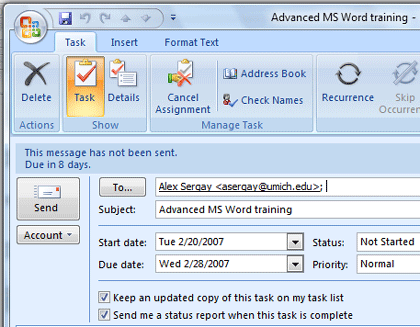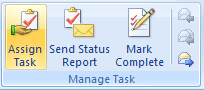|
Outlook: Calendar
Assigning a
Task is like setting up a Meeting: you invite someone to work on your
Task by sending them an email. Click on
Assign Task and you will see the email options. You can type in an
email address or select one from your Contacts. Click the Send
button and your Task Assignment is on its way. The person who
receives your Task in their Outlook Inbox can Accept or Decline your
Task assignment. As you work on
a project, you can keep each other informed of any progress. Here is how
you would update your Task. Double click on the task to open it and edit
the details. Click Send Status Report. Outlook will email your
update. |
||||||||||
|
| ||||||||||