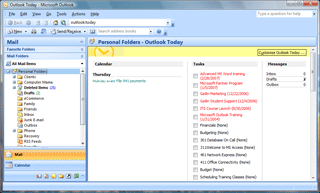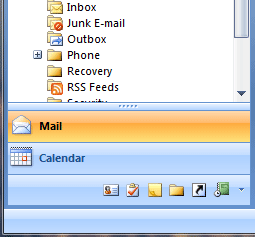|
Outlook: Mr. Postman
Does your screen look like this? The program may open with the
Outlook Today screen. You can change what you see when you start
Outlook. Try it: there are several options for customizing Outlook under
the View menu.
Outlook has folders: Inbox, Calendar, Contacts, Tasks
and Journal. Here is a fast and effective way to navigate around
different folders.
Look in the bottom left corner of Outlook. There are
navigation buttons that let you select different folders.
|
||||
|
| ||||