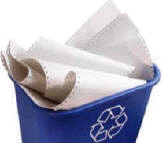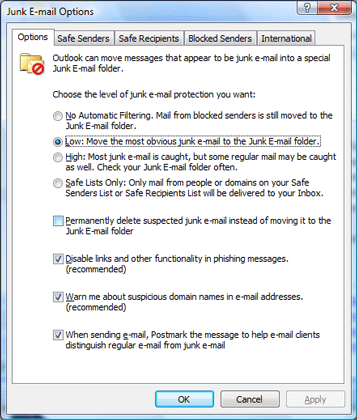|
Outlook: Mr. Postman
These Junk
Mail Rules and Lists are stored in Outlook. Try it: go to the
Inbox and click Actions ->Junk Mail ->Junk Email Options. By
default, the Junk E-mail filter is set Low. If you select
High, you should be vigilant and check the Junk E-mail
folder often to make sure nothing good gets thrown away. This
is also where you will find the list of Safe Senders (friends
and family that you added to the Safe list) as well as the Blocked Senders. If you inadvertently put someone in the wrong
list, you can fix that here. |
|||||||
|
| |||||||