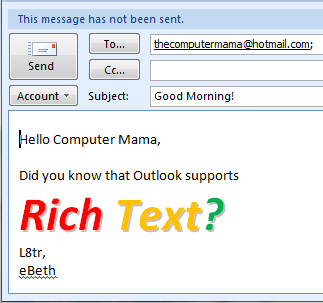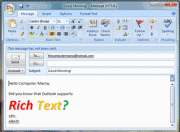Create a message
Did you notice
that there is a pattern in all Microsoft products? New is always in the upper left hand corner.
Try it: click on New to start an email message.
Here are the steps to address and send email:
1. Click in the To: box and fill in the recipient
2. Click or tab down to the Subject box and type in a description
3. Click or tab into the document and type your message
4. Click on the Send button
Outlook supports Rich Text: that means you can use all of the
formatting options for big, bold text. You can also work with tables,
tabs, and bullets. Yes, you can insert a picture. However, keep in mind
that folks who do not have email that supports Rich Text will not be
able to see your pictures or bold type.
Memo to self: donít send pictures or
Rich Text to a pager!