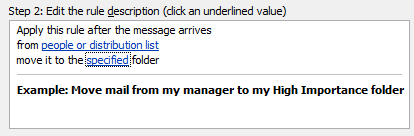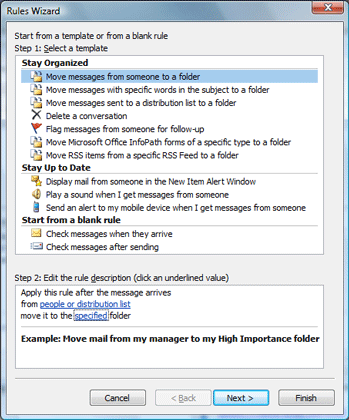|
Outlook: Mr. Postman
Example: Linda and I work on the training materials,
so Iíve created
a new folder called Training and now I can send all of Linda's e-mail
to the Training folder, automatically.
.
Tools ->
Rules and Alerts
|
|||||
|
| |||||