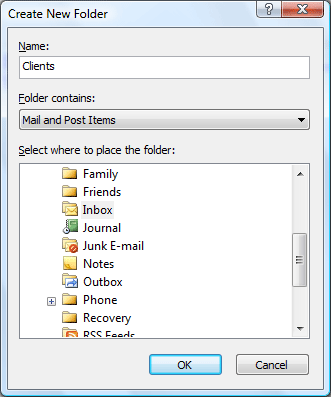|
Outlook: Mr. Postman
During the course of a busy week, your Inbox can fill
up with over a hundred messages. To be honest, only a handful of the
emails are worth keeping. In a corporate system there has to be
a limit on the amount of information allotted to each user. Read, reply and delete. Thatís the only way to
handle the tide of e-mail that comes in your mailbox. The few messages that you want to keep can be organized into folders. To
create a new folder in the Inbox, go to File on the menu bar then
select New Folder.
1. Go To the Inbox |
|||||
|
| |||||