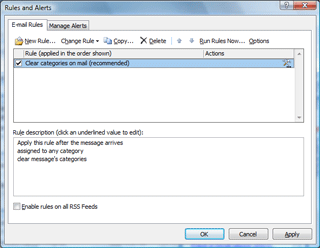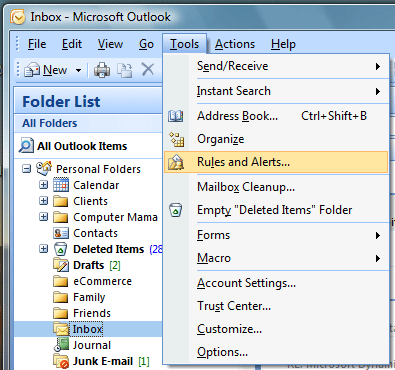|
Outlook: Mr. Postman
Outlook
can automatically file and handle your e-mail. Each folder is
programmable!! You can set the Actions, Filters, or Rules for any or
all of the folders: Inbox, Calendar, Contacts, Notes. You can also
create Rules for the folders that you create.
Programming begins by considering where the process starts. If I
want to handle email, I would start with the Inbox. Try it. 1. Start
by selecting the Inbox. That's where your email comes in,
first. 2. Now,
go to Tools on the menu bar and select Rules. Outlook is going to walk you through the
Rules Wizard. |
|||||
|
| |||||