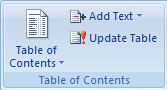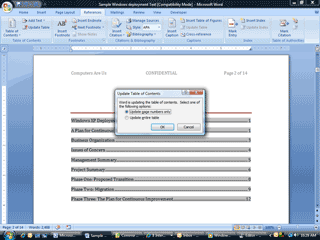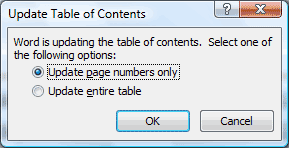|
Word: Styles
The Table of Contents is really a set of hyperlinks
to your Headings. Run your mouse over the TofC and watch the cursor.
Yes, you can click on any topic and jump to the right page.
The ToC can be edited like text.
You can highlight lines of type and delete references if you want
to. Say you added more information to one of the pages and all of
your text moved to the next page. How do you update the Table of
Contents?
Try it: Update the Table of Contents
Select the Table of Contents
Go to the References tab
Select
Update from the options.
You can revise just the page numbers, or you can
modify the entire table if you added more headings.
Save your work. Done and Done.
You get the cookie. <grin> |
|||
|
| |||