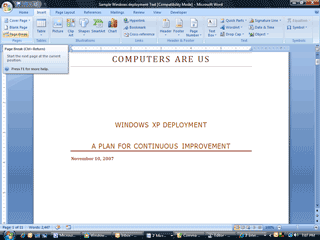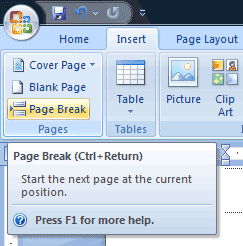|
Word: Styles
One of the benefits of working with Styles is how
quickly you can create a Table of Contents. There are two steps you
need to complete before you can work with the TofC: page breaks and
page numbers.
The first four lines of this document should go on
the cover page. Raise your hand if you force the rest of the text to
a new page by adding a bunch of blank lines? This is not your best
solution. If you add more text to the first page, the rest of
paragraphs will shift down, too.
6. Insert a Page
Break
Go to page 1
Place your cursor after the date
Go to Insert ->Page Break |
|||
|
| |||