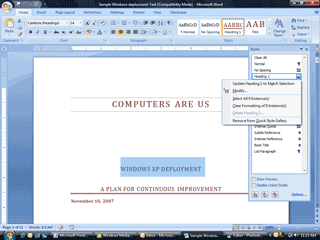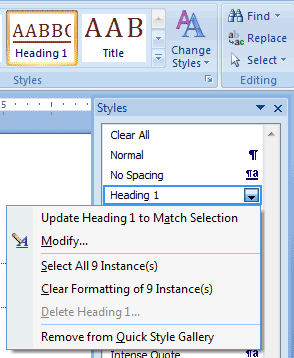|
Word: Styles
Before you Modify the Style, you can Select
All of the text that was formatted with this Style. This step is
good example of Office automation where you can change something
once and have all the places that refer to it update at the same
time.
Try it: Modify the
Style
Select the text: Windows XP Deployment on page
1.
Go to Home->Styles->Options
Choose Heading 1 from the Styles.
Select All Instances of Heading 1.
Click on Modify. |
|||
|
| |||