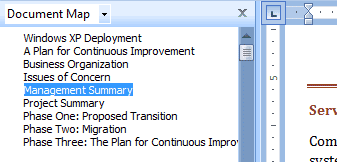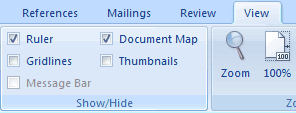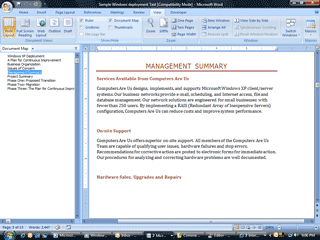|
Word: Styles
Consistent headlines are one benefit of using Styles.
Another hidden treasure in Microsoft Word is the Document Map.
Try it: View the Document Map
Go to the View tab
Select Document Map
You should see an outline along the left side of your
document. This outline includes each of the headlines you formatted
with a Style.
When you click on a headline in the Document Map, you
are instantly taken to that place. This can be very useful way to
navigate around a 20 page proposal!
Click on Document Map and switch to Thumbnails. What
do you think?
Close the Document Map by clicking on the small X.
|
|||
|
| |||