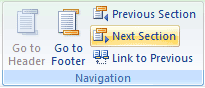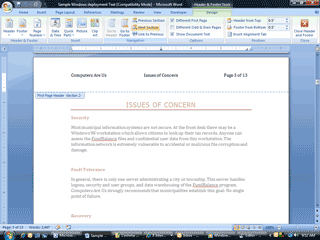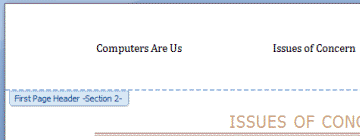|
Word: Styles
Working
with the sections requires some thought. The Computer Mama cusses
the computer if it requires too much thinking... The key to
making this option work is the Link to Previous command. When
that link to turned off, you can make each Section have unique
Headers and Footers. Try it:
Remove Link to Previous Go to page
3, Issues of Concern Double
click the Header to open it Type:
Computer Are Us Tab to the
center of the Header Type:
Issues of Concern Go to
Header and Footer Tools -> Design Go to the
Next Section, Phase 1 Do NOT
Link to Previous Type:
Phase 1 Try it
with the Phase 2 and Phase 3 sections, too. |
|||
|
| |||