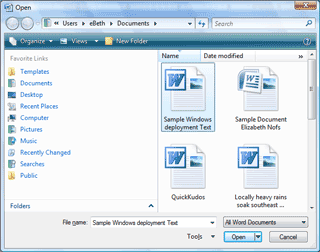|
Word: Styles
This project begins
with a sample document, please
click here to download a copy of the file.
This lesson teaches you how to automate text
formatting with Styles. The Styles, in turn, can be used to
create a Document Map and a Table of Contents.
1. Open the Sample File
Go to Office-> Open
Browse to the Documents folder
Select: Windows Deployment Text |
|||
|
| |||