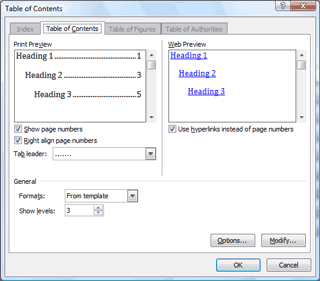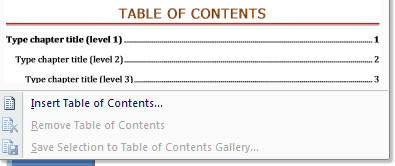|
Word: Styles
The entries in the Table of
Contents are generated from the text formatted as Heading 1. You can
change the Table if you wish.
Try it: Modify the TofC
Go to References
You should see the options for page numbers,
alignment, Tab
leader, and how many levels you want.
You will be prompted to replace the first table that
you made earlier. Click OK to see the revised TofC. |
|||
|
| |||