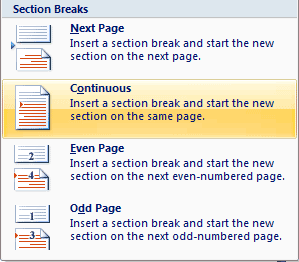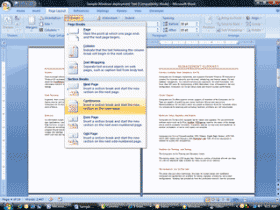|
Word: Styles
Say you had three Sections in your document and you
wanted each section to have a different Header or Footer. To do
this, you need to inserk a Break and choose a
Continuous
Section Break.
There are four kinds of Section Breaks: Next Page,
Continuous, Even and Odd.
Try it: Insert A Section Break
Begin on page 3
Place your cursor before the headline: Issues of
Concern
Go to Page Layout
Find the Page Setup Group
Select Breaks
Choose Section Breaks ->Continuous
Add a Continuous Section Break to:
Management Summary
Phase 1
Phase 2
Phase 3 |
|||
|
| |||