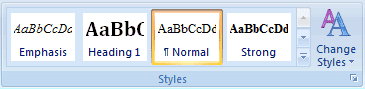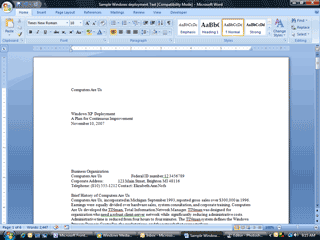|
Word: Styles
All of the text in the sample Windows Deployment
document you opened is the same size, font and weight.
Usually, we
just select the text and format the Font with the
options on the Home Ribbon.
This
time, look past the Clipboard, Font and Paragraph
groups. Do you see the library of Styles?
The text in the sample document is a Normal Style.
For 10 years, the default, or Normal Style, in Microsoft Word was
Times New Roman 11 pt. This file is a legacy document: it was
created in Word 97-2003.
As an advanced user, you need to be aware that Office
2007 is a different format and a new type face: Calibri. |
|||
|
| |||