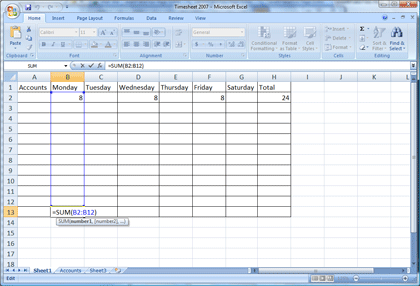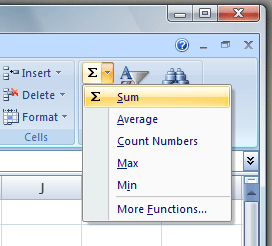|
Excel: Overtime
Most
timesheets add across the row: that would calculate the weekly total for
each Account. A timesheet also adds up the columns: the columns Sums the
hours worked each day. Select B13.
That is the cell where we want to add up the numbers. Click on
AutoSum button on the Home Ribbon Editing Group. Excel fills in the
formula: =SUM(B2:B12) Use Enter or
Tab on your keyboard to exit the equation.
|
||||
|
| ||||