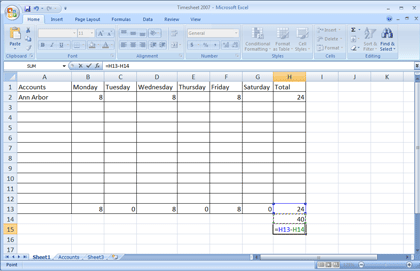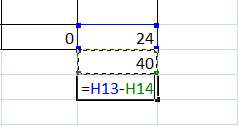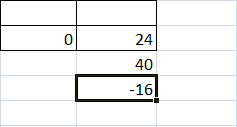|
Excel: Overtime
Suppose we
want this little time sheet to calculate the amount of overtime we
worked. Try it:
Calculate the Total Hours Select Cell H15 as a place to calculate the overtime.
The
equation is =H13-H14, where H13 is the sum of all the hours worked
minus H14, the cell that shows 40 hours in a regular week. In our sample
spreadsheet, we only worked 24 hours that week, and the equation shows
we are 16 hours shy of a 40 hr week. If our
spreadsheet added up 45 hours this week, then the equation in cell H15
would show 5 hours of overtime.
|
||||
|
| ||||