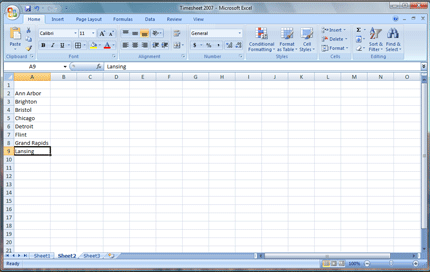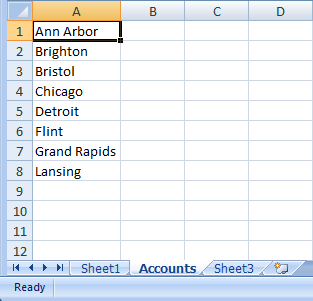|
Excel: Overtime
There are two parts to making a drop down
list. First you need a spreadsheet for the names on the list. Then you
need to create a Drop Down List with Data Validation to display the
names.
Select Sheet 2 in the workbook.
Then add eight sample names to the list in cells A1 through A8. |
||||
|
| ||||