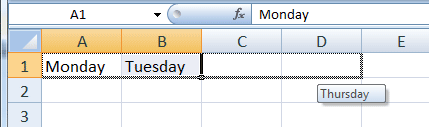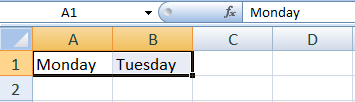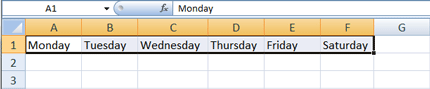|
Excel: Overtime
There are
three parts to a spreadsheet: labels, data, and formulas. Let’s begin
with the labels. Type “Monday” in cell A1. See the little AutoFill
handle in the bottom right hand corner of the cell? Hover the cursor
over that AutoFill handle until it changes into a small, black plus
sign. Now, hold your left mouse button and drag to the right. Excel will
fill in the series.
Monday, Monday! Can’t Trust
That Day.
AutoFill Handle
|
||||
|
| ||||