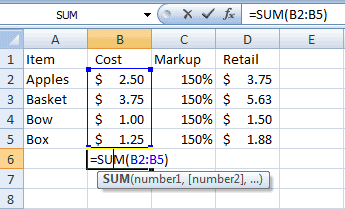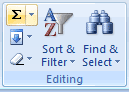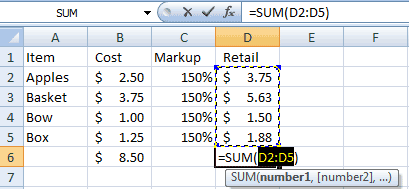|
Excel: It All Adds Up
1. Calculate the
Wholesale Cost AutoSum
fills in the equation: =Sum(B2:B5). In real words, that means: add up
all the numbers in cell B2 through B5 for the apples, basket, bow and
box. Now, look on the
Home Ribbon for the Sum button. It looks like the Greek letter S,
or sigma. When you roll your mouse over the toolbar, the tool tip says,
“Sum.”
Try it: Select cell B6 Click on
AutoSum. Click on the Enter key on your
keyboard to see the results. Excel won’t calculate until you leave the
cell. The wholesale price should be $8.50. Select D6, and then
click on the AutoSum button. Did you get $12.75?
|
||||
|
| ||||