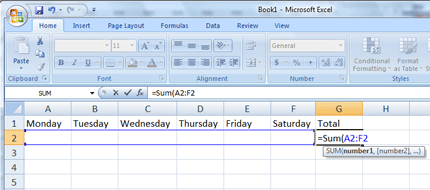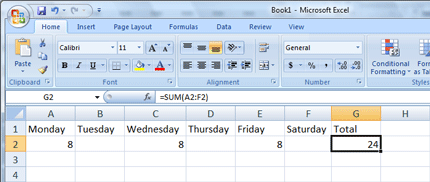|
Excel: Overtime
=Sum(A2:F2) 1. We need an
equation in cell G2 to add up all of our hours. All good equations start
with “=.”
Type =SUM(
into cell G2 Finish it off with the closed parenthesis. Finally, hit the
Enter key. Excel won’t calculate until you leave the cell. Use the AutoFill
handle to copy the equation down to row 12. |
||||
|
| ||||