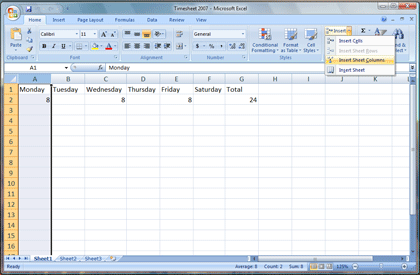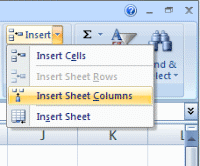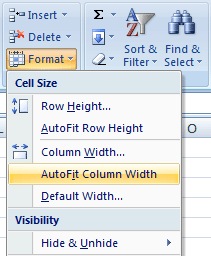|
Excel: Overtime
Suppose we
work for more than one company. How can we expand our time sheet to show
that? Add a new column Select column A by clicking on the “A”
column header. Now, go to the Home Ribbon and look for the
Cells group. Click on Insert on the menu bar, and then click on
Insert Sheet Columns.
There will be a new, blank column A. Click on cell A1 and type:
Accounts. Select Row 1 and
make the labels bold by clicking the “B” on the formatting bar. Labels should fit Select Row 1.
Go to Home
->Cells -> Format -> AutoFit Column Width
Home -> Cells -> Insert ->
Insert Sheet Columns |
||||
|
| ||||