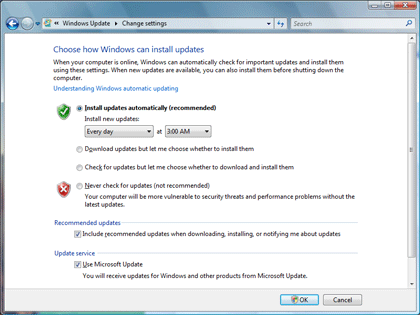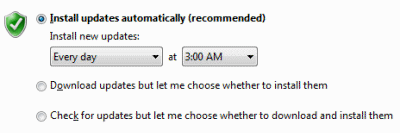|
Administrator: Internet Security
The Windows Update setting offers several options for scheduling and
automatically installing the updates.
Not all updates are equal. There are three different update categories:
Critical, Windows, and Driver. Windows
updates are new gadgets, toys and features. Many of these updates
improve how Windows supports gaming software and entertainment hardware.
|
|||
|
| |||