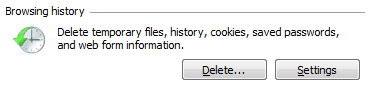|
Administrator: Internet Security
Spies and
pests also hide in the Temporary Internet folder. Try it: Start
->Control Panel ->Security->Internet Options. You can get rid of
temporary files, cookies and history by clicking on Delete.
You will be prompted
with a message to remove ALL of your stored files. Go ahead: click on
the check box to Delete all off-line content.
|
|||
|
| |||