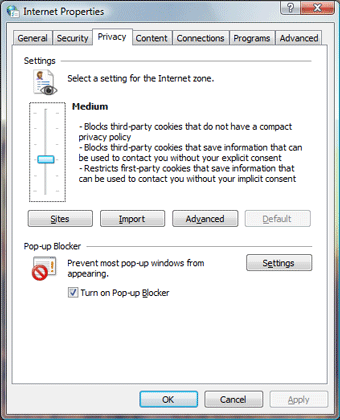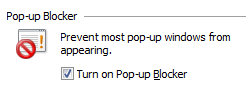|
Administrator: Internet Security
Cookies are
managed with the Privacy settings. On the Privacy tab, you can
decide who gives you cookies and how much information is known about
you. Use the slider to adjust your exposure. Do NOT accept
Third party cookies that are handed out by someone other than the web
site publisher. You need to specifically block cookies that gather and
sell your personal information. There is a
Pop-up Blocker, too. Pop-ups are used in many Learning Management
Systems, so you may have to add your online Sites to the list of
trusted sites that you allow.
|
|||
|
| |||