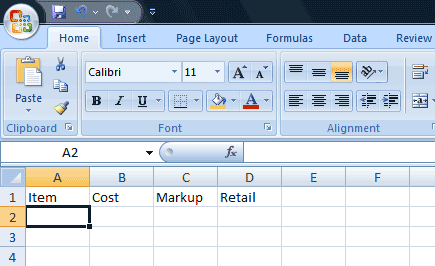|
Excel: It All Adds Up
In our
scenario, we are an upscale farmers market: Charlotte’s Web Site.
Charlotte's sells fresh fruit and veggie baskets. We need to add up the cost of
everything that goes into our products and determine a good
price. Another goal is to calculate whether this can be a profitable
business. Enter the
text Click on cell A1, the first square in the
upper left corner of the grid. Type the following labels: Cell D1: Retail Make the
labels Bold Select Row 1 and
click on Bold (B) in the Font group. Did you notice that
the formatting toolbar looks a lot like the one in Microsoft Word?
|
||||
|
| ||||