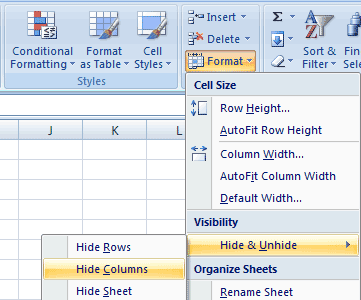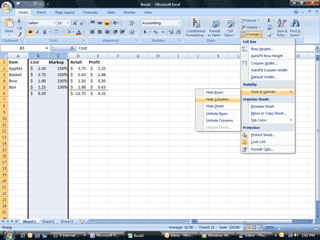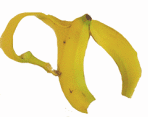|
Excel: It All Adds Up
This is a good
price sheet, but there are some columns and rows that I would like to
keep private: this is “company business” Is there
a way to hide the information that we don’t want our customers to see? Yes. Go to the
Home Ribbon and select Format Select Hide & Unhide ->Hide
Columns. Try it:
You can do the same thing with rows. Select Row 6, the one with the
sums. Go to Format
Hide & Unhide. Choose
Hide Rows from the list. |
||||
|
| ||||