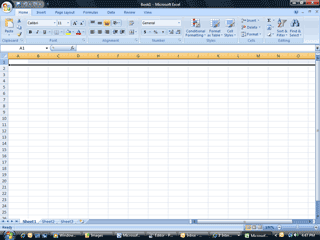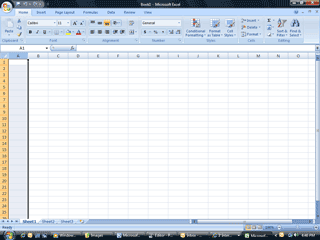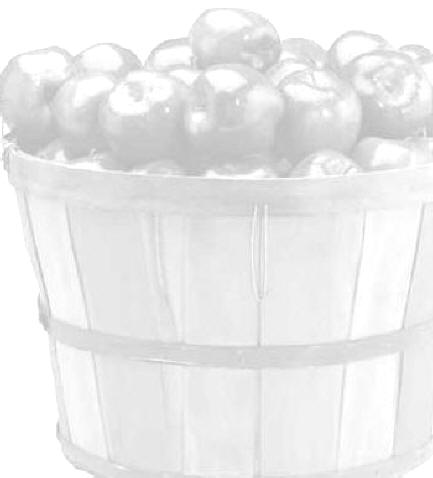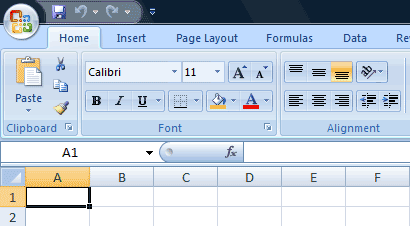|
Excel: It All Adds Up
Excel has
columns, rows and cells. Click on the letter A above the first column to
select the entire column. Click on the C Column header. Now you’ve
selected Column C. A cell is
where a column and row meet. This page shows cell A1. Try it:
Select Cell A1. When you hit the Enter key on your keyboard, Excel
takes you down to the next cell, A2. Select Cell
A1. When you use the Tab key on your keyboard, Excel takes
you across the columns to Cell B1.
|
||||
|
| ||||