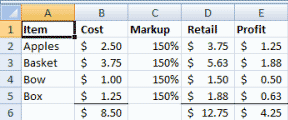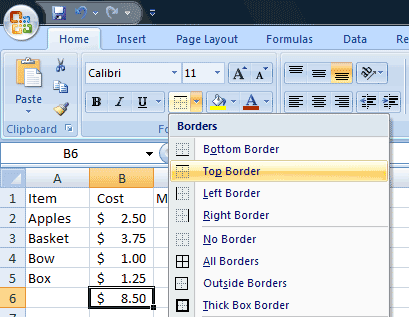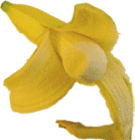|
Excel: It All Adds Up
5. Format
the Cell Borders Anyone who
reads this spreadsheet will know that that the columns add up to the
sums in B6, D6, and E6. Letís format the cells and labels. Try it: Select
Cell
B6 and find the Borders
button on the Home Ribbon. Select the Top
Border Do the same thing with
Cells D6 and
E6. Done and Done. Select Row 1
and make the Labels Bold. Labels should be Bold.
|
||||
|
| ||||