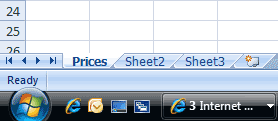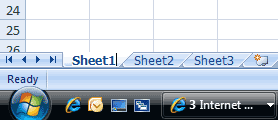|
Excel: It All Adds Up
Excel is a collection of spreadsheets in a Workbook. Each
spreadsheet has a tab at the bottom. The default name on the first tab
is Sheet1.
You can change the name on the tab to something that
helps you organize and navigate through your data. For example, the tabs
on the spreadsheet can be Jan, Feb, Mar for the months in the budget,
Try it: Rename a spreadsheet
Double click Sheet1 on the tab at the
bottom of the spreadsheet.
Type: Prices
Alternative way: Go to the Home Ribbon
Look for the Cells group
Go to Format->Organize Sheets
Click on Rename |
||||
|
| ||||