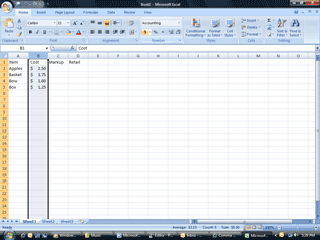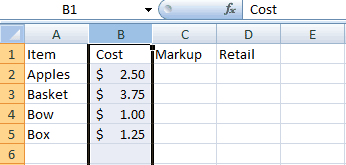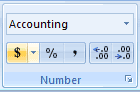|
Excel: It All Adds Up
What goes into
a basket of fruit? Letís make a list in the A column. Click on cell A2
and add the words: Apples. On the next line down, add Basket. Hit
the Enter key to go to cell A4 and type Bow. Add the word Box to cell
A5. Enter some sample numbers: Select Column B and use the Currency ($) button to format
these numbers as dollars and cents. So, we have a
simple list of what goes into a fruit basket. In real life, you would
need to list every item and calculate the costs including shipping and
handling.
|
||||
|
| ||||