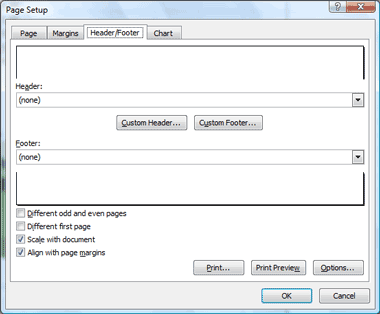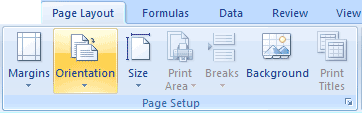|
Excel: It All Adds Up
Page Layout ->Page Setup ->Header/Footer The Headers and
Footers add useful information to the top or bottom of your
spreadsheet. This is where you would add the page numbers, as well as
the name of your company or department. Go to the
Page Layout Ribbon and Click on the
Options arrow in the bottom right corner. 2. Create a
Custom Header Select the Headers and Footers tab Click on
Custom Header
Memo to self: this is the place
where you can set up different odd and even pages, as well as a different
first page.
|
||||
|
| ||||