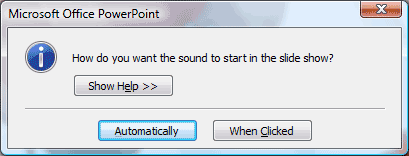|
PowerPoint: On the Road, Again
Insert ->
Sound
A Sound is also an Action button. The steps
for adding sound to a slide are similar to inserting a picture.
You may be prompted to choose whether you would like
the sound to begin automatically, or when you click
on the icon.
Try it: Insert a sound
Download the sample sound file
here.
Begin with Slide 5: The Wind Riz
Go to Insert->Sound
When prompted, choose to make the sound start When
Clicked. |
|||||
|
| |||||