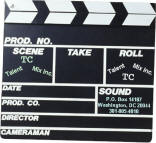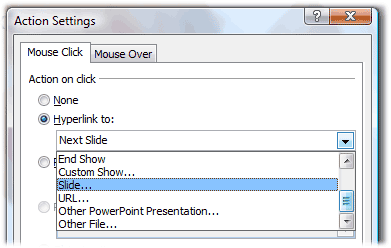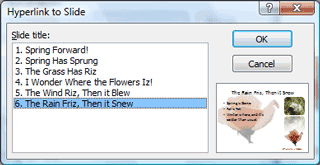|
PowerPoint: On the Road, Again
z Insert ->
Shapes ->Action button ->Action Settings
By default, nothing happens when you click on a
picture or text box in PowerPoint: no action. You can use the Action
Setting to hyperlink to another slide in your program.
Try it: Program the Mouse Click
Select Hyperlink to: Slide
Choose Slide 6. |
|||
|
| |||