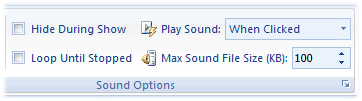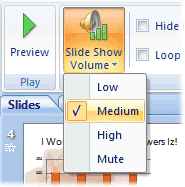|
PowerPoint: On the Road, Again
Sound Tools ->
Options -> Sound Options
Click on the little yellow sound icon and you will
discover something that the Computer Mama did not expect: a new,
rich Ribbon of commands for formatting the sound. Most of these
choices were available in the previous versions of Microsoft Office,
but they were a little harder to find.
Try it: Adjust the Sound
Select the Sound icon
Go to the Sound Tools ->Options
Change the Volume to Medium
Change Play Sound to Automatically.
Go to Slide Show and Start the Slide Show.
What do you think? Instead of a sample sound, consider whether you
could include a recording or speech. |
|||||
|
| |||||