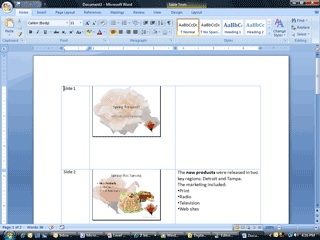|
PowerPoint: On the Road, Again
Office ->
Publish ->Create Handouts in Word
This is so way cool, it deserves its own summary
page.
This is an excellent way to include your PowerPoint
presentation into a report.
It is worth noting that PowerPoint has a Handout
template that you can edit, the same as you can customize the Slide
Master. To get there, you would go to View ->Handout Master. View ->
Handout Master
|
|||||
|
| |||||