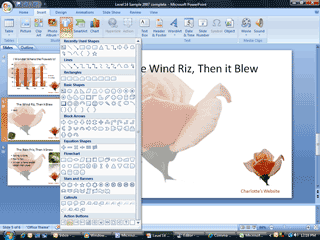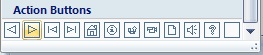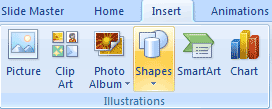|
PowerPoint: On the Road, Again
The new slides can be introduced with an Action
button. This example will demonstrate how to create an Action
button, and then look at some of the practical uses for this
programming.
Try it: Create an Action button
Open the Spring Forward show.
Start on Slide 5: The Wind Riz...
Go to Insert ->Shape
At the bottom of the menu, you should see the Action
Buttons.
Select the Next button. Insert ->
Shapes ->Action button |
|||
|
| |||