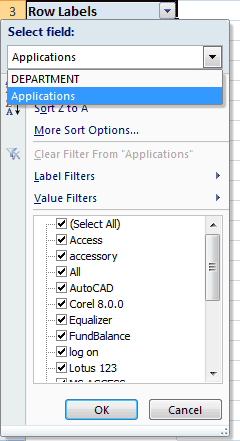|
Excel: What Happened?
Row Labels
are Filters. This PivotTable has two Fields, two Row Labels.
You can switch from the Department to Applications. 4.
Investigate the Row Labels Go to the
PivotTable Select the
Row Labels Switch to
Applications Filter
the PivotTable Report Instead of
showing all of the applications, select only a few. You can
Filter by the Label (the name at the top of the column in
the header row) or the Value (the data in the rows).
PivotTable Tools ->Row Labels |
|||
|
| |||