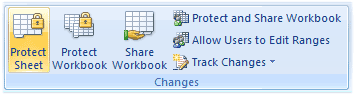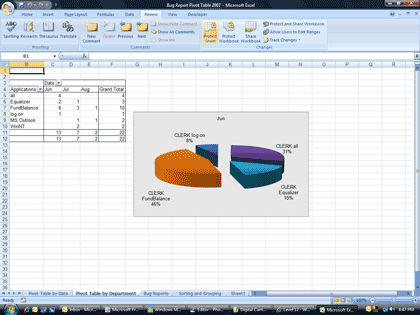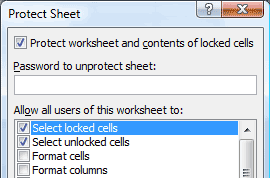|
Excel: What Happened?
You may wish to consider
if you should share or protect this data when you
distribute a workbook to your colleagues. Try it:
Protect the Sheet Go to
Review->Changes. Select
Protect Sheet. You will
be asked to Protect locked cells. Your users can select the
cells whether or not they are locked. You can choose if you will
allow other options. You can
enter a Password or not.
Review ->Changes
->Protect Sheet |
|||
|
| |||