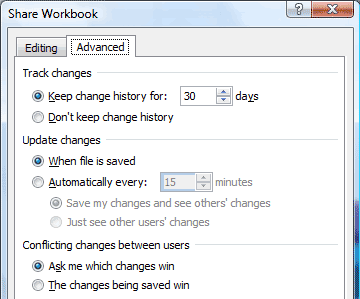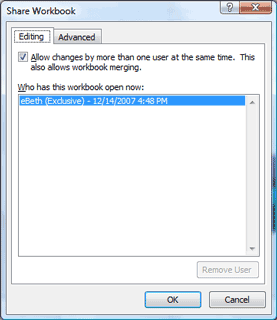|
Excel: What Happened?
Review ->Changes
->Protect and Share
If you are
editing this spreadsheet in a group or department, you can Protect and Share your work. Try it:
Protect and Share
Advanced: When you Share a Workbook, you can Track
Changes. You can keep a history of all the changes and specify
how many days you need to keep in the log. If there
is a conflict when two or more users are editing the same file, you
can ask which changes win. |
|||
|
| |||